Online Screen Recording
Record your screen and camera with a single click. Create and share video messages with an online screen recorder.
Works with Google Chrome and Edge.
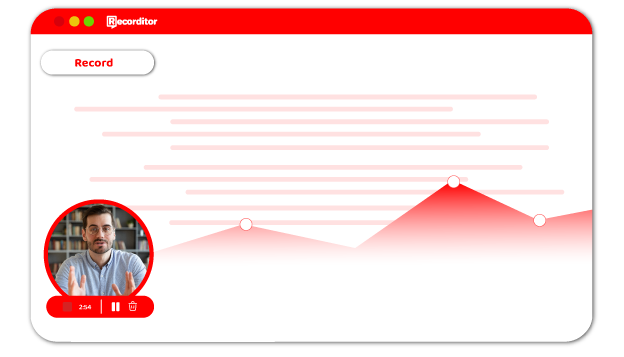
Trusted by 100.000+ customers from all around the world.

4.8/5
Rated Excellent 4.8/5 based on 100+ reviews on Trustpilot.

Share Video Recordings
Recorditor automatically create video messages from screen and camera recordings. Once you stop recording your screen, Recorditor instantly converts your camera or screen recording to a shareable video message and provides you a link. You can share the video message link with your teammates, students, managers or customers.
Recorditor allows you to create tutorial videos, presentation videos, internal updates or product demos from screen recordings. You can record and share any video messages with Recorditor to streamline your collaboration and workflow. Enhance your social, academic or business communication with video messages.
Fast and Easy Screen Recording
Recorditor is perfect for professionals, educators, and content creators who don’t have time to learn complex screen recorders. Everyone can share screen recordings or video messages with Recorditor’s simple user interface. Recorditor streamlines the video recording and sharing process with simple interface, customizable settings, secure storage and documentation capabilities. Recorditor is an online screen recorder that allows you to record high-quality screen and webcam footage without any downloads. You can try Recorditor for free.
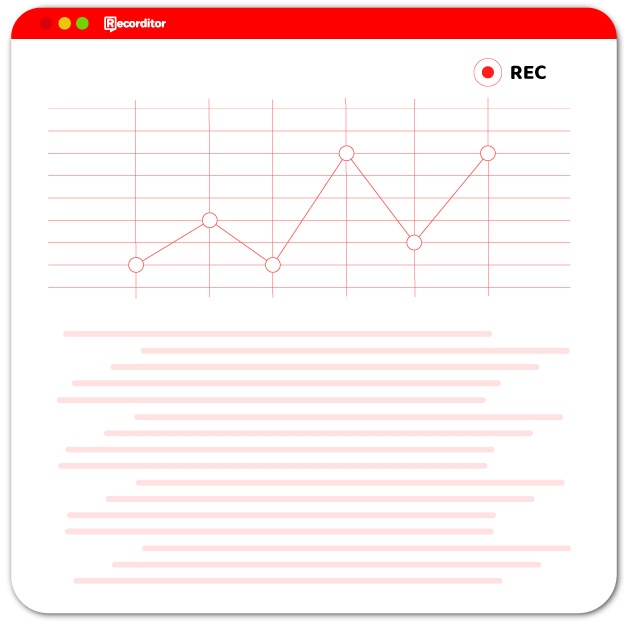
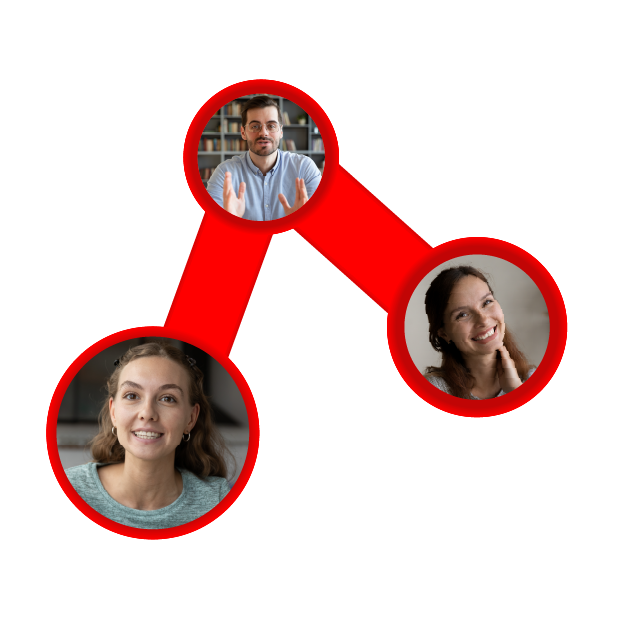
Connect With Your Team
Recorditor is a powerful communication solution for teams and organizations. Recorditor offers a simple yet powerful platform for teams to collaborate efficiently with video messages. Recording and sharing video messages reduce the number of meetings that teams need to conduct and improve efficiency. For remote meetings, Recorditor can be used as a meeting recorder as well.
During your remote meeting, simply start recording with Recorditor to save the meeting as video recording. You can save all your remote meetings in your Recorditor account and check what has been said in the meeting later. No more missing out on important details during lengthy remote meetings. If you ever miss anything, you can go back to that meeting video and watch it again. But that's not all! Recorditor automatically transcribes the recordings, making it easier for team members to review and refer to important information discussed during the meetings.
Best Chrome Screen Recorder
Recorditor works seamlessly on Google Chrome and Microsoft Edge. You do not need to download anything to record your screen. Sign up now to record and share your screen or webcam easily.
Recorditor's Chrome extension and Edge extension allows you to access Recorditor easily from your browser's toolbar. Recorditor screen recorder extension is user-friendly, reliable, and efficient. Download screen recording extension now, to access Recorditor anytime you want to record your screen or webcam!

Keep Your Video Recordings Safe
Recorditor is designed to ensure your data is protected every step of the way. Recorditor has SSL and SOC security certifications. This means you can record your screen or camera without worrying about the safety of your data. Whether you are creating tutorial videos, recording webinars, or documenting software bugs, Recorditor makes it easy to capture high-quality screen recordings that you can share with others. So why wait? Start recording your screen with confidence today using Recorditor!


Record Smartphone Screen
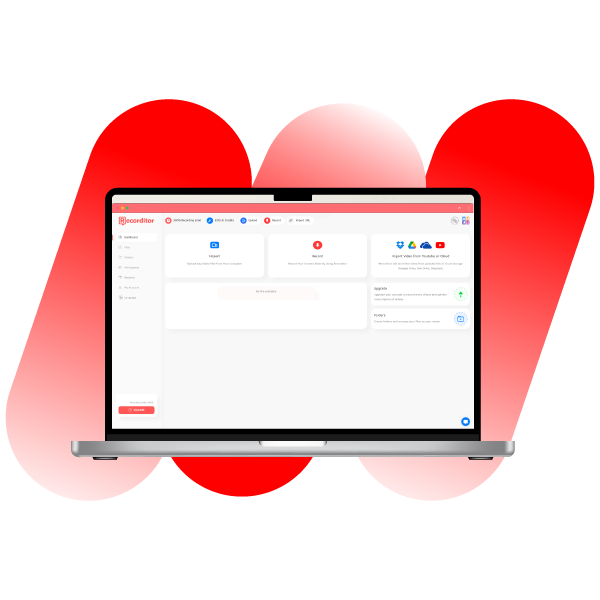
Recorditor is a cross-platform screen recording tool. Screen recorder mobile app allows you to record your smartphone screen or you can record yourself with your phone camera. Access your files no matter where you are. Whether you're a journalist, student, or business professional, Recorditor is the perfect solution for anyone who needs to keep track of important audio recordings. So why wait? Give Recorditor a try today and experience the convenience of having all your recordings at your fingertips!


Features
Record Screen, Camera or Only Audio
Recorditor is a versatile recording software. You can record your screen, camera or both of them simultaneously. Recorditor can be used as a voice recorder as well, simply pick audio only option to record your voice as a shareable audio recording. Audio recordings can be transcribed easily with Recorditor’s integration with Transkriptor, so you can use Recorditor as a voice memo or a note-taking application as well. Start using Recorditor today and take your communication game to the next level!
Send Video Messages
Recorditor is the ultimate solution to communicate effectively with video messages. You can create and share video messages with a single click. Video messages are hosted on the cloud so they won’t consume your computer or mobile storage, the only thing you need to do is to share the link. Recorditor makes it easy for anyone to create and share engaging video messages from camera and screen recordings. Start using Recorditor today and take your communication to the next level with video messages!
Versatile Purpose
With Recorditor, your screen is your new canvas. You can record video calls with your friends, coding reviews, tutorials, gaming sessions, or any significant moments that you want to capture from your screen. Recorditor is a productivity software for professionals, a teaching platform for academicians and a communication tool for everyone. Whether you're looking to communicate with colleagues, customers, or friends and family, Recorditor makes it easy to create engaging and effective video recordings.
Organize Screen Recordings
Recorditor allows you to create folders and workspaces to organize your video recordings. Organize your screen recordings under different folders based on their subject, purpose or category to access what you need easier. Departments or groups in your organization can have separate workspaces. Create workspaces to collaborate on your screen recordings with your team or friends. Every member who has access to the workspace will know if you upload a new video recording.
Cross-Platform
Recorditor has Chrome extension, mobile app and web application. You can view your screen recordings, share them easily, or record new videos from your smartphone or laptop. Recorditor does all when it comes to video recording across all platforms: laptop screen recording, smartphone screen recording, webcam recording and mobile camera recording, audio recording.
Transcribe Screen Recordings
Recorditor has a direct integration with Transkriptor which is one of the best transcription tools. This integration allows you to create transcripts from your video or audio recordings. You can edit and share your recording transcripts along with your video and audio recordings. Convert your audio or video recordings into searchable and shareable text files with Recorditor.
Supported Languages
Here are the most popular languages Recorditor supports for transcription.

English
.webp)
Portuguese

Turkish

Spanish

Hebrew

French

German

Arabic

Bulgarian

Chinese

Croatian

Czech

Danish

Dutch

Estonian

Finnish

Greek

Hindi

Hungarian

Icelandic

Indonesian

Irish

Italian

Japanese

Korean

Latvian

Lithuanian

Macedonian

Malay

Norwegian

Polish

Romanian

Russian

Serbian

Slovakian

Slovenian

Swedish

Thai

Ukrainian

Vietnamese
Enterprise-Grade Security
Security and customer privacy is our priority at every step. We comply with SOC 2 and GDPR standards and ensuring your information is protected at all times.

Recorditor is...
Fast
Recorditor is an innovative online screen recording tool that offers lightning-fast recording and sharing. You can save and share your screen and webcam recording with a single click. Recorditor’s cutting-edge technology ensures fast video processing and it automatically uploads your recordings to the cloud so that your recordings are available for sharing instantly.
Affordable
Recorditor is free to try! If you have many recordings, need additional storage space or AI features such as transcription you can give a shot to Recorditor premium. Recorditor premium has extensive AI integrations and unlimited recording and sharing capabilities. You can enjoy all premium features without breaking the bank. Our tool is accessible to everyone, and you can start with a free trial today.
Easy
Have you checked other screen recording tools? We have designed Recorditor as the easiest to use screen recorder. Recording your screen with Recorditor is intuitive and you do not need to read any tutorials or user manuals to start recording your screen. Recorditor is available in all languages, meaning that you can use the Recorditor dashboard in your native language to feel more comfortable.
One Subscription 5 Solutions
Collaborate on files with your team. Edit permissions, and organize your files and folders.
Text to Speech
Speaktor
Convert your text to voice and read aloud
Speech to Text
Transkriptor
Convert your audio and video files to text
AI Writer
Eskritor
Create AI generated content
Meeting Recorder

Meetingtor
Archive Your Online Meetings
Screen Recorder

Recorditor
Record Your Screen
Record in 4 Simple Steps
Sign Up
Click "Login" or "Try It Free". Continue with your Google account or email. Your Recorditor account is ready to capture your screen.
Choose Your Platform
Select which screen you want to record. The whole screen, a browser window, or a browser tab.
Start Recording
With one click, Recorditor will start capturing your screen, ensuring high-quality recordings every time.
Edit, Download, or Share
Use Recorditor's website to edit, download, or share your recordings effortlessly.
What Clients Say

4.8/5
Trusted by 100.000+ customers from all around the world.

4.5/5
Rated 4.5/5 based on 50+ reviews on Capterra

4.5/5
Rated 4.5/5 based on 50+ reviews on G2
Frequently Asked Questions
Recorditor is a powerful online screen recording tool that allows you to easily record, store, and share high-quality recordings of your screen, camera, webcam, and audio. Our user-friendly interface ensures that you can quickly create professional-looking recordings without any hassle. With Recorditor, you can easily manage your recordings and share them with others, making it the perfect tool for remote workers, educators, and content creators.
Recorditor offers a simple and intuitive interface that makes it easy to record anything on your screen with just one click. Whether you need to create video tutorials, demos, or presentations, start recording your screen, camera, webcam, or audio today and take your content creation to the next level with Recorditor. Simply log in to Recorditor and select your screen. With one click, you're ready to record anything on your screen.
Yes, Recorditor is an online screen recording tool and it allows you to access your screen, camera, webcam, and audio recordings from any device by simply entering the Recorditor website.
Yes, Recorditor Mobile app allows you to record your mobile screen or mobile camera. With Recorditor mobile app you can easily retrieve your recordings on-the-go, ensuring that your content is always at your fingertips.
Yes, you can record a remote with a screen recorder, Recorditor. Simply enter, Recorditor website or Chrome extension to share your entire screen and system audio then go back to your meeting. Recorditor will record everything on your screen including your remote meeting.
Yes, there is a usage limit for free users to offer our solution to everyone. However, Recorditor premium plans start as low as 5 USD per month. Recorditor offers various plans to suit your needs and usage pattern, from short clips to extended recordings. You can upgrade or downgrade your plan anytime to store more files or use Recorditor’s AI functionalities more often.
Yes! You can use Recorditor to transcribe your recordings. The best part is that the transcription can be done in any language. You can transcribe Portuguese screen recordings, German video recordings, Turkish audio recordings, Spanish webcam recordings, or any other type of recordings that are in any other language.
Recorditor provides up to 99% accuracy when it comes to creating transcripts from recordings. Moreover, Recorditor can create summaries or get insights from screen recordings by leveraging transcripts.
Recorditor supports Google Chrome and Microsoft Edge. Recorditor’s browser support extends beyond the screen recording website. Recorditor has Chrome screen recorder extension and Edge screen recorder extension. Use Recorditor directly from the website or use it from extension, Recorditor will work smoothly with Chrome and Edge.
As the Recorditor team, data security is our top priority. Recorditor, an online screen recording tool, offers advanced encryption to protect all recordings, including screen, camera, webcam, and audio, ensuring that your data remains secure and confidential. Trust Recorditor for all your screen recording needs, knowing that your information is always protected.
No, you do not need a credit card to use Recorditor. Simply click the 'try it free' button and sign up to start using Recorditor. Our advanced AI features and unlimited storage plans are paid but simple screen recording functionalities are free.


